How to create an Apple ID for your child

Open the Settings app.
Tap the banner at the top with your name in it.
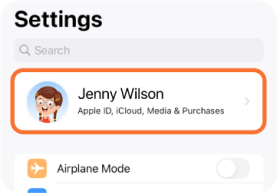
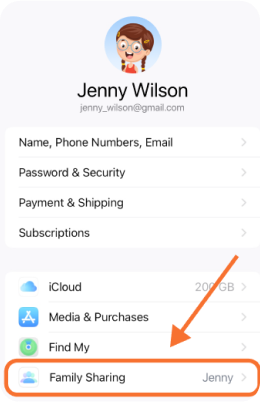
Tap Family Sharing.
Tap Add Member.
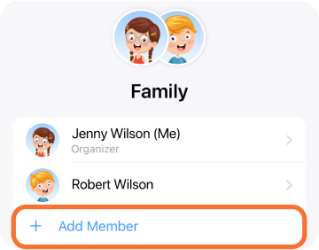

Tap Create an Account for a Child, then tap Continue witn Face ID.
Or enter the CVV of the card that is associated with your Apple ID (if your face ID wasn’t requested), then tap Done.
You’ll be prompted to acknowledge a statement from Apple about children’s accounts; tap Agree.
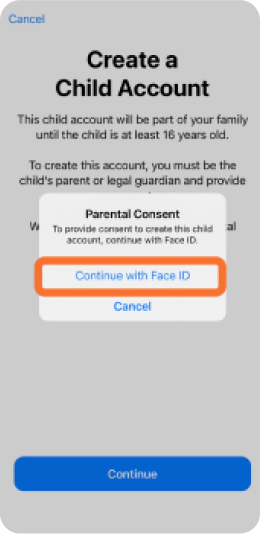
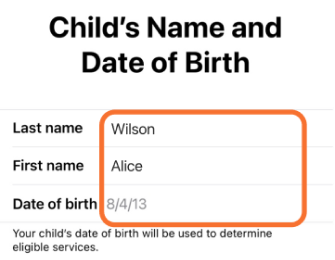
Enter your child’s name and birthday*, then tap Next.
The age should be under 13 to SmartCookie works properly
Create an Apple ID for your child by creating an iCloud email address, then tap Create Email Address.
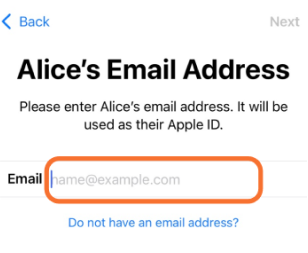
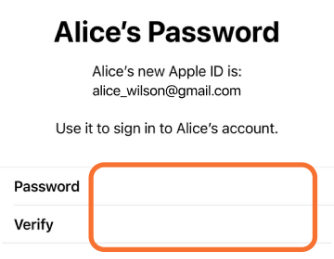
Choose a password and verify it, and tap Next
(make sure to keep all of this information in a safe place).
Enter a phone number where a verification code will be sent when your child attempts to sign in on a new device.
Agree to the Terms & Conditions.
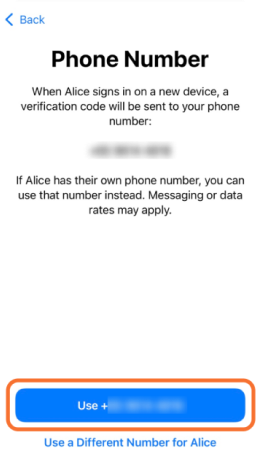
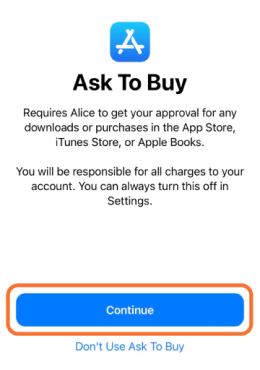
Tap Continue so your child will require approval for purchases from the App Store and Location Sharing.
You'll be brought back to the Family Sharing screen, where you'll see the new Apple ID you just created.


Open the Settings app.
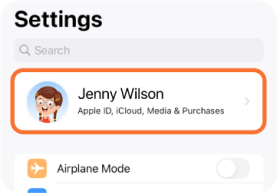
Tap the banner at the top with your name in it.
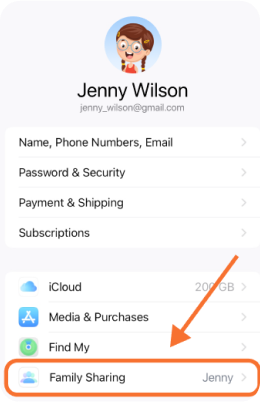
Tap Family Sharing.
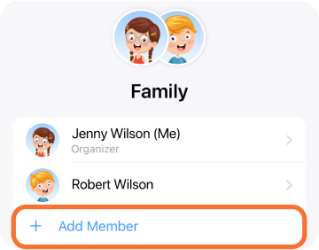
Tap Add Member.

Tap Create an Account for a Child, then tap Continue witn Face ID.
Or enter the CVV of the card that is associated with your Apple ID (if your face ID wasn’t requested), then tap Done.
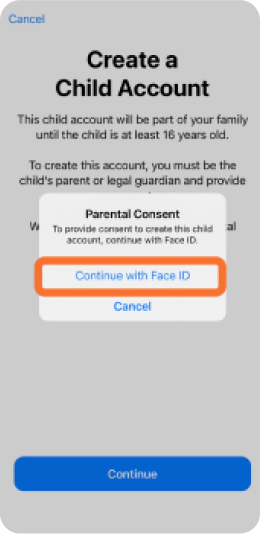
You’ll be prompted to acknowledge a statement from Apple about children’s accounts; tap Agree.
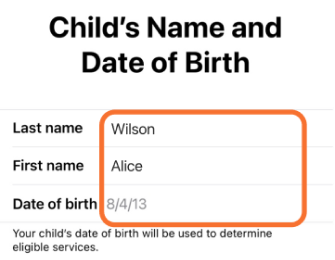
Enter your child’s name and birthday*, then tap Next.
The age should be under 13 to SmartCookie works properly
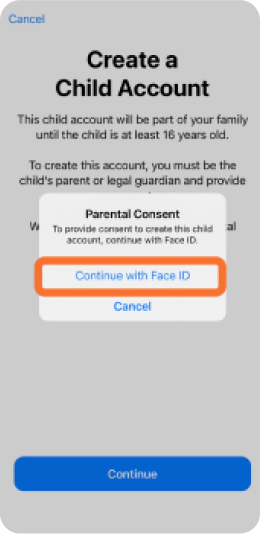
Create an Apple ID for your child by creating an iCloud email address, then tap Create Email Address.
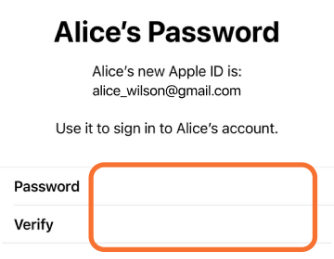
Choose a password and verify it, and tap Next
(make sure to keep all of this information in a safe place).
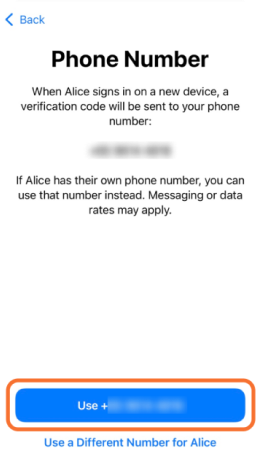
Enter a phone number where a verification code will be sent when your child attempts to sign in on a new device.
Agree to the Terms & Conditions.
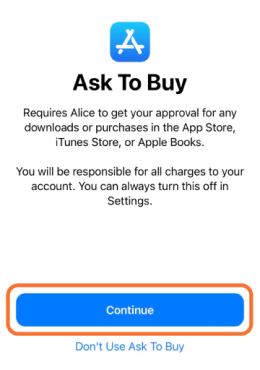
Tap Continue so your child will require approval for purchases from the App Store and Location Sharing.

You'll be brought back to the Family Sharing screen, where you'll see the new Apple ID you just created.
Choose Apple menu > System Preferences.
Click Family Sharing.
Click the Add button.
Click Create Child Account.
Follow the onscreen instructions to finish setting up the account.
You can use the child's email address for their Apple ID. Be sure to enter the correct birth date — you can't change it later.
Choose Apple menu > System Preferences.
Click Family Sharing.
Click the Add button.
Click Create Child Account.
Follow the onscreen instructions to finish setting up the account.
You can use the child's email address for their Apple ID. Be sure to enter the correct birth date — you can't change it later.

